


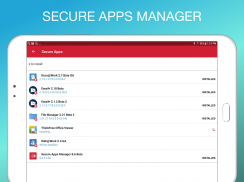
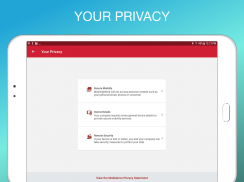

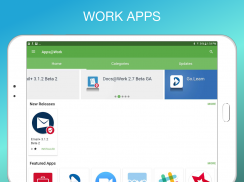

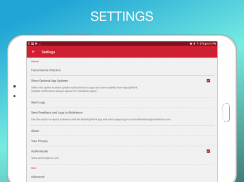

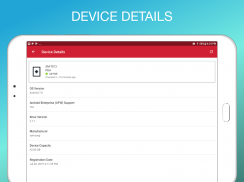




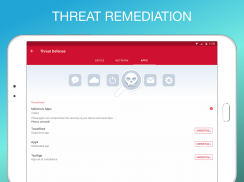
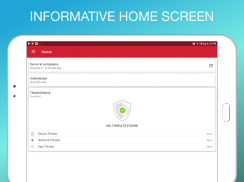


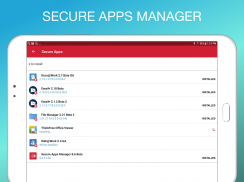
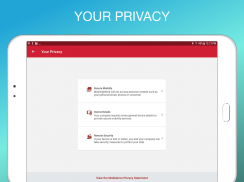

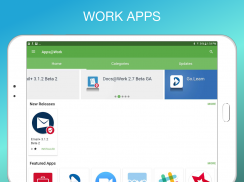

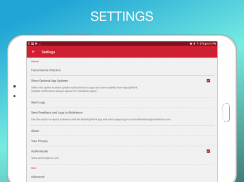

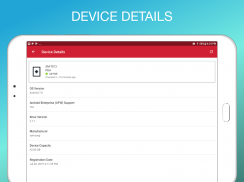




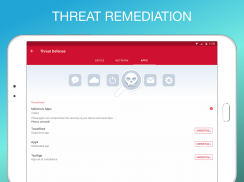
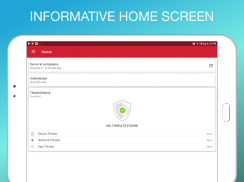


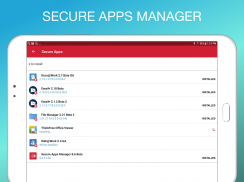
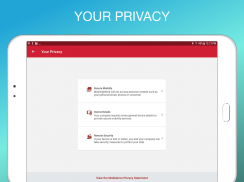

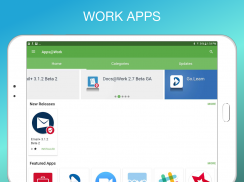

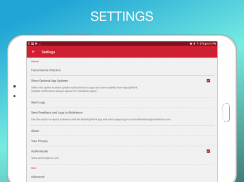

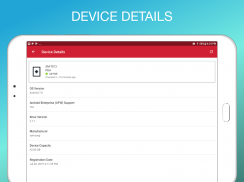




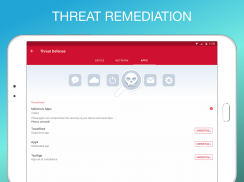
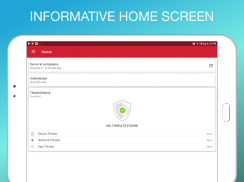


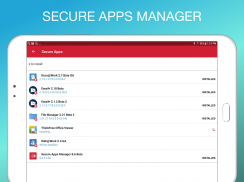
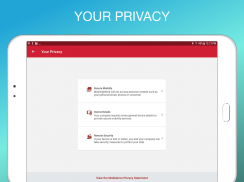

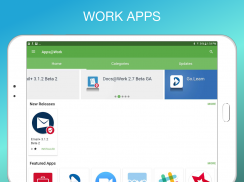

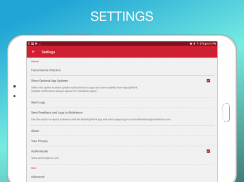

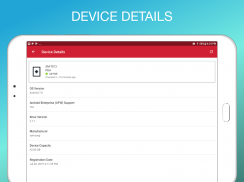




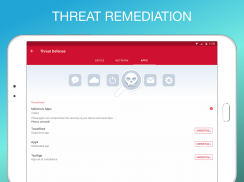
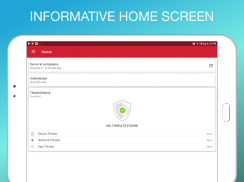



وصف لـ Mobile@Work
MobileIron's Mobile@Work securely connects your Android device to your company network so that you can easily access email and other work resources.
Best Technology
☆ Purpose-built for Mobile IT with millions of users globally
☆ Complete separation of corporate and personal data
☆ 500+ of Global 2000 customers
☆ More than 97% customer support satisfaction rate
With just a few quick steps, Mobile@Work makes getting access to corporate resources easy on your Android device:
► PRIVACY: Visual Privacy capabilities provide transparency to employees by allowing them to view exactly which data their company can see and which actions their company can take on the device.
► FAST ACCESS: Immediate access to corporate email, calendar and contacts.
► AUTOMATED: Connect automatically to corporate Wi-Fi and VPN networks.
► EASY: Discover and install work related applications on your device wherever you are.
► SECURE: Automated compliance with corporate security policies.
► FIND MY PHONE: Locate lost or stolen devices and remotely manage them.
Note: Mobile@Work works in conjunction with MobileIron Core deployed by your company’s IT organization. Please follow the instructions from your IT organization to use this app. Mobile@Work is required to access corporate resources and therefore should not be removed without first consulting your IT organization. Visual Privacy allows your organization to see device details such as model name, OS version, roaming status, and company apps. However, IT cannot see personal information such as personal email, personal contacts, photos, videos and voicemail.
Learn about Mobile Device Management: http://www.mobileiron.com/en/solutions/mobile-device-management
Learn about Mobile Security: http://www.mobileiron.com/en/solutions/mobile-security
Learn about BYOD: http://www.mobileiron.com/en/solutions/byod
Learn about Visual Privacy: https://www.mobileiron.com/en/video/visual-privacy
Follow us on Facebook: https://www.facebook.com/mobileiron
Follow us on Twitter: https://twitter.com/mobileiron
Follow us on G+: https://plus.google.com/+mobileiron
Find more about MobileIron: http://www.mobileiron.com
MobileIron لتليفون @ العمل يربط بشكل آمن جهاز الروبوت الخاص بك إلى شبكة الشركة الخاصة بك بحيث يمكنك الوصول إلى البريد الإلكتروني وموارد العمل الأخرى بسهولة.
أفضل تقنية
☆ الغرض المدمج للموبايل تكنولوجيا المعلومات مع الملايين من المستخدمين على مستوى العالم
☆ فصل كامل من البيانات للشركات والشخصية
☆ 500+ من العملاء العالمية 2000
☆ أكثر من 97٪ نسبة رضا دعم العملاء
مع بضع خطوات سريعة، تليفون @ العمل يجعل الحصول على الوصول إلى موارد الشركة من السهل على جهاز الروبوت الخاص بك:
► الخصوصية: توفر قدرات الخصوصية البصرية الشفافية للموظفين من خلال السماح لهم لعرض بالضبط البيانات التي يمكن أن شركتهم يرى والإجراءات التي يمكن أن تتخذ شركتهم على الجهاز.
► الوصول السريع: وصول فوري إلى البريد الإلكتروني للشركات، التقويم وجهات الاتصال.
► الآلي: الاتصال تلقائيا إلى شبكات واي فاي والشبكات الافتراضية الخاصة للشركات.
► EASY: اكتشاف وتثبيت التطبيقات المرتبطة بالعمل على جهازك أينما كنت.
► أمنا: الامتثال الآلي مع السياسات الأمنية للشركات.
► البحث عن MY PHONE: تحديد موقع الأجهزة المفقودة أو المسروقة وإدارتها عن بعد.
ملاحظة: الجوال أعمال @ العمل جنبا إلى جنب مع MobileIron الأساسية التي نشرتها منظمة تكنولوجيا المعلومات في الشركة. يرجى اتباع تعليمات من مؤسسة تكنولوجيا المعلومات لاستخدام هذا التطبيق. مطلوب المحمول @ العمل للوصول إلى موارد الشركة، وبالتالي يجب أن لا تتم إزالة بدون إستشاري أول مؤسسة تكنولوجيا المعلومات. البصرية الخصوصية تتيح المؤسسة لمعرفة تفاصيل الجهاز مثل اسم النموذج، إصدار نظام التشغيل، وحالة التجوال، وتطبيقات الشركة. ومع ذلك، فإنه لا يمكن أن نرى من المعلومات الشخصية مثل البريد الإلكتروني الشخصي، والاتصالات الشخصية والصور والفيديو والبريد الصوتي.
تعرف على إدارة الأجهزة النقالة: http://www.mobileiron.com/en/solutions/mobile-device-management
تعرف على الأمن الجوال: http://www.mobileiron.com/en/solutions/mobile-security
تعرف على BYOD: http://www.mobileiron.com/en/solutions/byod
تعرف على البصرية الخصوصية: https://www.mobileiron.com/en/video/visual-privacy
تابعنا في الفيسبوك: https://www.facebook.com/mobileiron
تابعونا على تويتر: https://twitter.com/mobileiron
تابعونا على G +: https://plus.google.com/+mobileiron
العثور على المزيد حول MobileIron: http://www.mobileiron.com









